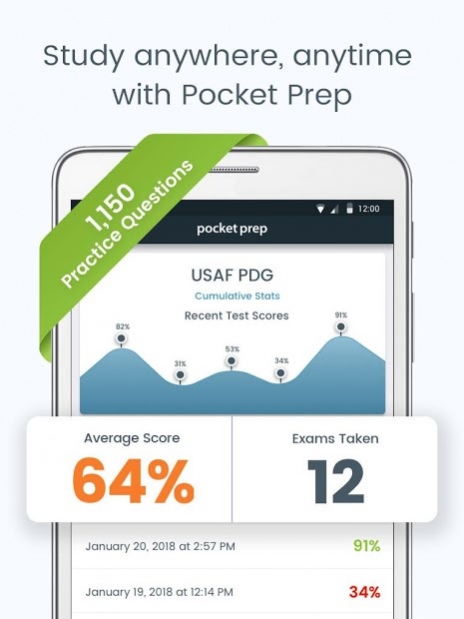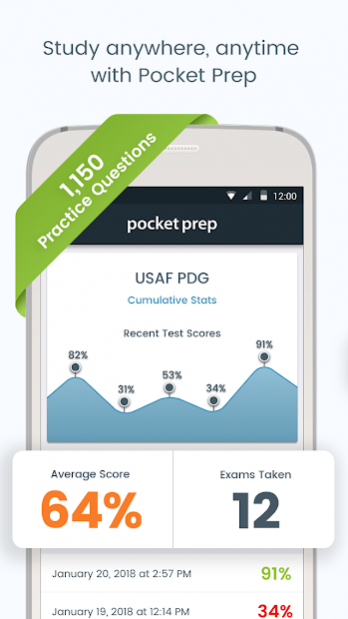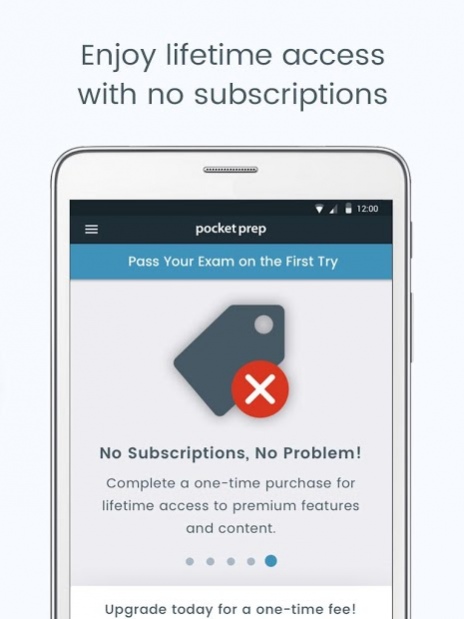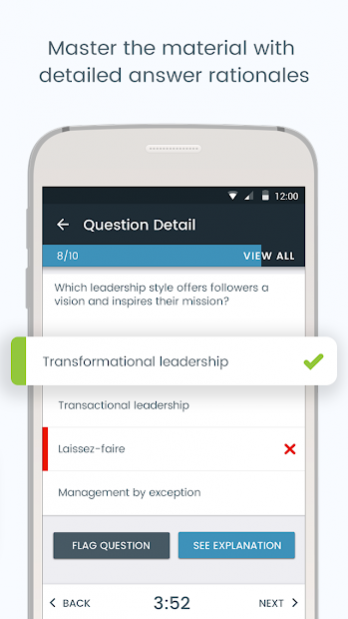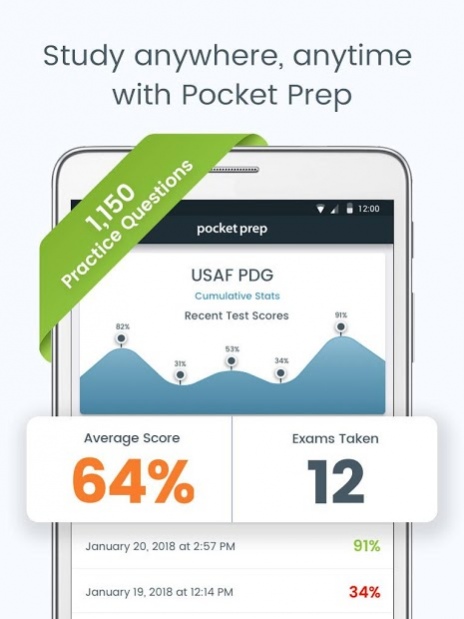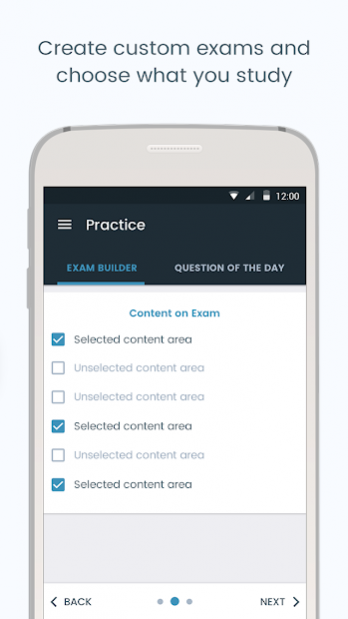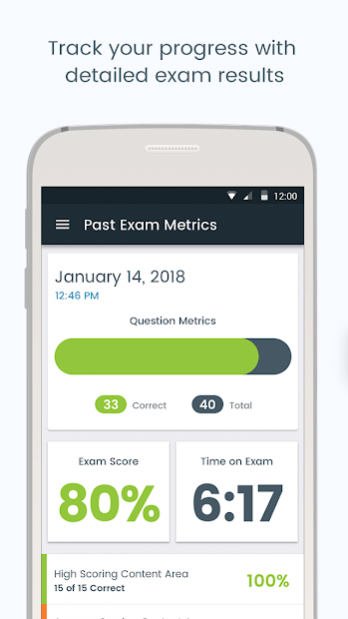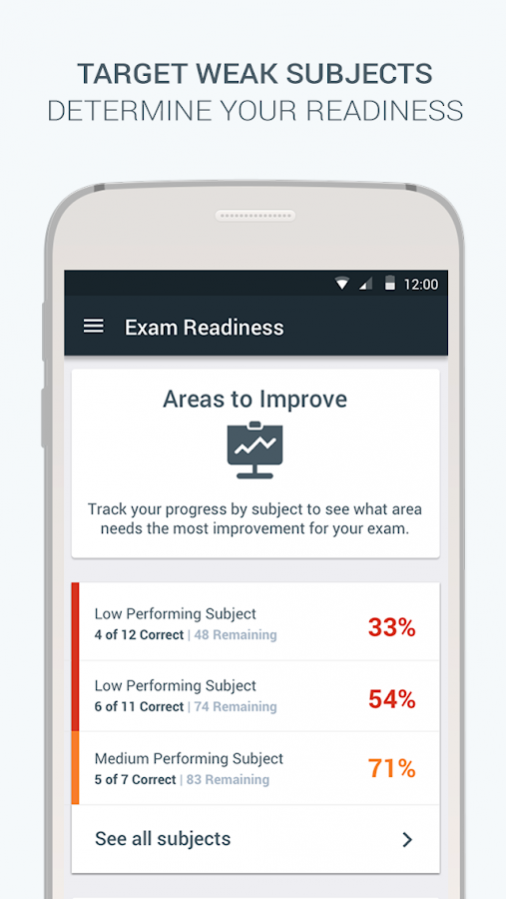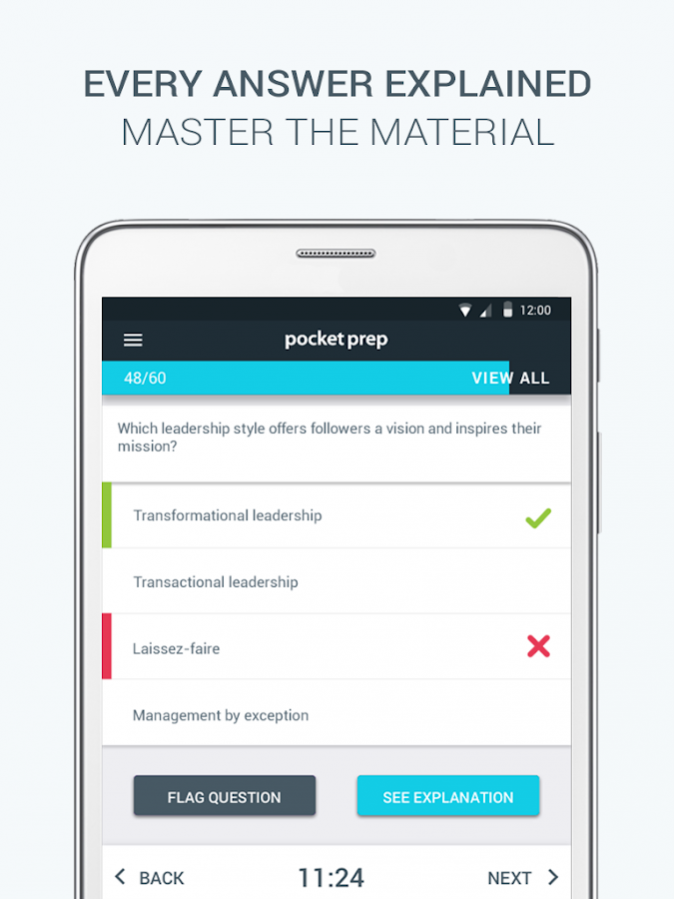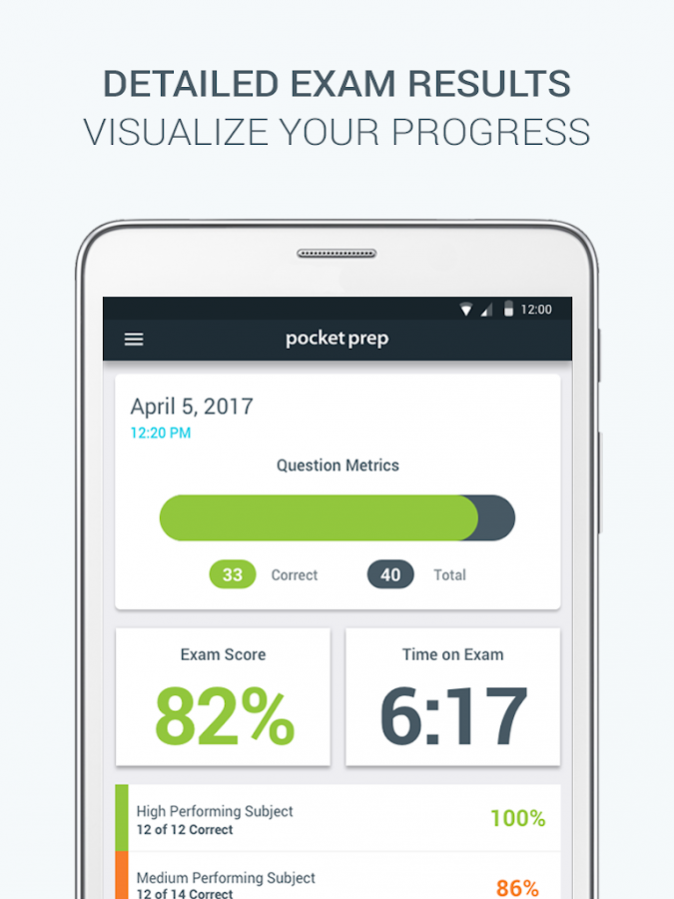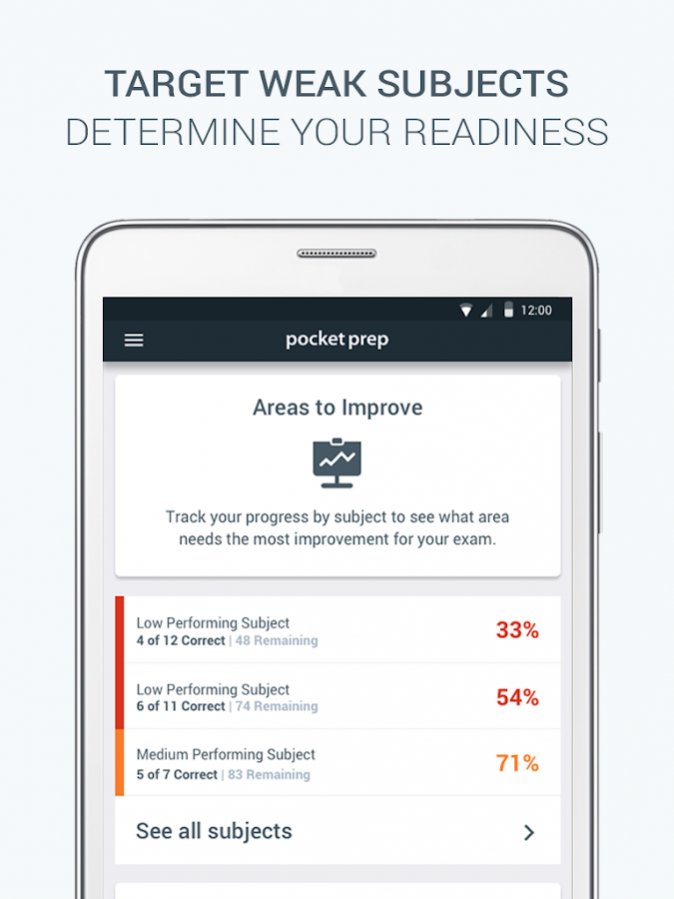USAF PDG Pocket Prep 4.7.4
Free Version
Publisher Description
The 2017-2019 Professional Development Guide (PDG) is used to determine if Airmen should be promoted to higher ranks. Candidates should reference the Military Knowledge and Testing System (MKTS) Chart in the Professional Development Guide to see what you need to study for each specific test: SSgt, TSgt, MSgt, SMSgt, CMSgt.
Pocket Prep’s PDG practice test app is a powerful exam simulator that allows you to create customized practice tests with detailed answer explanations for every question. View your results and exam history with just a few taps. Study anywhere at any time without Internet connectivity.
The app utilizes the “spacing effect” to enhance your learning capability. You’ll space out your studying into shorter, more productive study sessions which allow your brain to retain more information. Simply tell the app how many questions you want to take, enable the timer, and filter exam content to create the perfect study experience.
PDG Exam Prep Features:
- Two practice modes: simulation and study
- Content updates pushed automatically
- Automatic test saving and retrieval
- Detailed history and results reporting
- Question of the Day notifications
- Exam day countdown
- Intuitive navigation
- Study reminders
PDG Chapters:
Please reference the Military Knowledge and Testing System (MKTS) Chart in the Professional Development Guide to see what you need to study for each specific test: SSgt, TSgt, MSgt, SMSgt, CMSgt.
Chapter 1: Air Force Heritage
Chapter 2: Enlisted History
Chapter 3: Organization
Chapter 4: Air Force Doctrine, Air and Space Expeditionary Force (AEF), and Joint Force
Chapter 5: Emergency Management Program
Chapter 6: Standards of Conduct
Chapter 7: Enforcing Standards and Legal Issues
Chapter 8: Military Customs, Courtesies, and Protocol for Special Events
Chapter 9: The Noncommissioned Officer
Chapter 10: Leadership
Chapter 11: Officer and Enlisted Evaluation Systems and Civilian Performance Program
Chapter 12: Training and Education
Chapter 13: Resource Management
Chapter 14: Communicating in Today's Air Force
Chapter 15: Personnel Programs
Chapter 16: Wing Support
Chapter 17: Dress and Appearance
Chapter 18: Fit Force
Chapter 19: Security
Chapter 21: Organizational Management
Chapter 22: Human Resource Development
Chapter 23: Critical Thinking and Decision Making
Not Included in App (Not Tested in 2017-2019 Promotional Cycle):
Chapter 20: Air Force Knowledge
Chapter 24: Studying Effectively
Chapter 25: Your Legacy as An Air Force Professional Starts Today
Your path to success includes:
- 30 practice questions completely free. Try the app out!
- 30 bonus questions
- Two weeks worth of free Question of the Day
- Free access to Pocket Prep’s guide to exam success
- 1,150 total practice questions available after upgrading
Since 2011, Pocket Prep has been the leader in mobile test prep and has helped over five million students and professionals achieve more. You’re destined for success. Pocket Prep will help you get there.
About USAF PDG Pocket Prep
USAF PDG Pocket Prep is a free app for Android published in the Teaching & Training Tools list of apps, part of Education.
The company that develops USAF PDG Pocket Prep is Pocket Prep, Inc.. The latest version released by its developer is 4.7.4.
To install USAF PDG Pocket Prep on your Android device, just click the green Continue To App button above to start the installation process. The app is listed on our website since 2020-04-14 and was downloaded 11 times. We have already checked if the download link is safe, however for your own protection we recommend that you scan the downloaded app with your antivirus. Your antivirus may detect the USAF PDG Pocket Prep as malware as malware if the download link to com.pocketprep.pdg is broken.
How to install USAF PDG Pocket Prep on your Android device:
- Click on the Continue To App button on our website. This will redirect you to Google Play.
- Once the USAF PDG Pocket Prep is shown in the Google Play listing of your Android device, you can start its download and installation. Tap on the Install button located below the search bar and to the right of the app icon.
- A pop-up window with the permissions required by USAF PDG Pocket Prep will be shown. Click on Accept to continue the process.
- USAF PDG Pocket Prep will be downloaded onto your device, displaying a progress. Once the download completes, the installation will start and you'll get a notification after the installation is finished.